Bookshelf application revamped for Trixie
A couple of weeks ago, we released the Trixie version of Raspberry Pi OS. One of the changes we made was to revamp the Bookshelf application to give contributors access to subscriber-only titles, so we thought we’d talk a bit more about that decision.
Some time back, we made a change to how our e-books were distributed. Originally, we made all the PDFs of our books available for free on the day they were released, but in 2023 we began expanding the distribution of our print and electronic titles. Before then, our only third-party distribution was through resellers and booksellers in the UK and Ireland. We were entirely absent from e-book channels like Kindle, Google Play Books, and Apple Books, and our print titles were not reliably available from online or retail bookstore channels; when they were, they were typically marked up substantially by third-party sellers.

When we started selling e-books, free versions would only become available after a new edition was released. However, we maintained the same Creative Commons licence (CC BY-NC-SA), so in theory, anyone who obtained an e-book could share it and read it on any device they desired. Unfortunately, certain e-book platforms began making it more difficult to extract assets from books you’ve purchased. To address that problem while avoiding conflict with the channels where we sell e-books, we’ve instituted two ways you can get DRM-free e-books.
We’ll get to the second way in a bit, but first, anyone who makes a contribution of £5/€5/$5 a month is eligible to download not only PDFs from our books website but also ePUB versions, which are more suitable for e-book readers. Recurring contributors will also get early access to Raspberry Pi Official Magazine PDFs, three weeks before they are made freely available to all. If you signed up for early access to the magazine at £3/€3/$3, you’ll have access to both book and magazine PDFs at that rate — unless you cancel your recurring contribution.
What does this mean for Bookshelf?
Previously, we only showed free titles in Bookshelf, all of which could be downloaded by anyone. Now we show both free titles — which are still available to everyone — and contributor-only titles, which can only be downloaded by contributors.
When you first start Bookshelf, free titles are indicated with a cloud icon, as before, and can be downloaded and viewed by double-clicking. Contributor-only titles are indicated with a padlock icon, and if you try to double-click one of these, you will be notified that it is only for contributors.
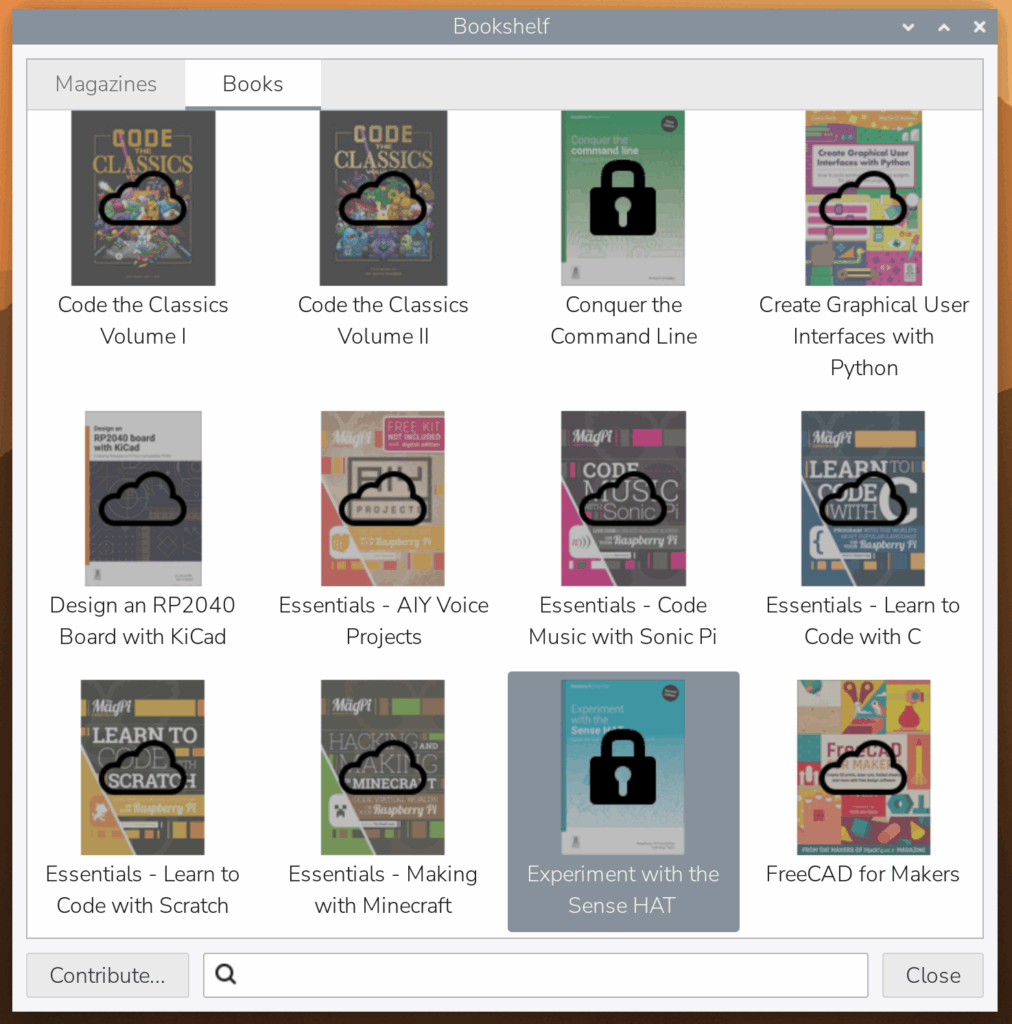
In order to unlock these titles, you will need to set up a contributor account. Click the ‘Contribute…’ button at the bottom left of the window to open the contributor pages on the Raspberry Pi website.
Contributions are linked to a Raspberry Pi ID, so you will need to set up one of these — if you are already using Raspberry Pi Connect, you can use the same ID, in which case you can simply log in with your existing username and password.
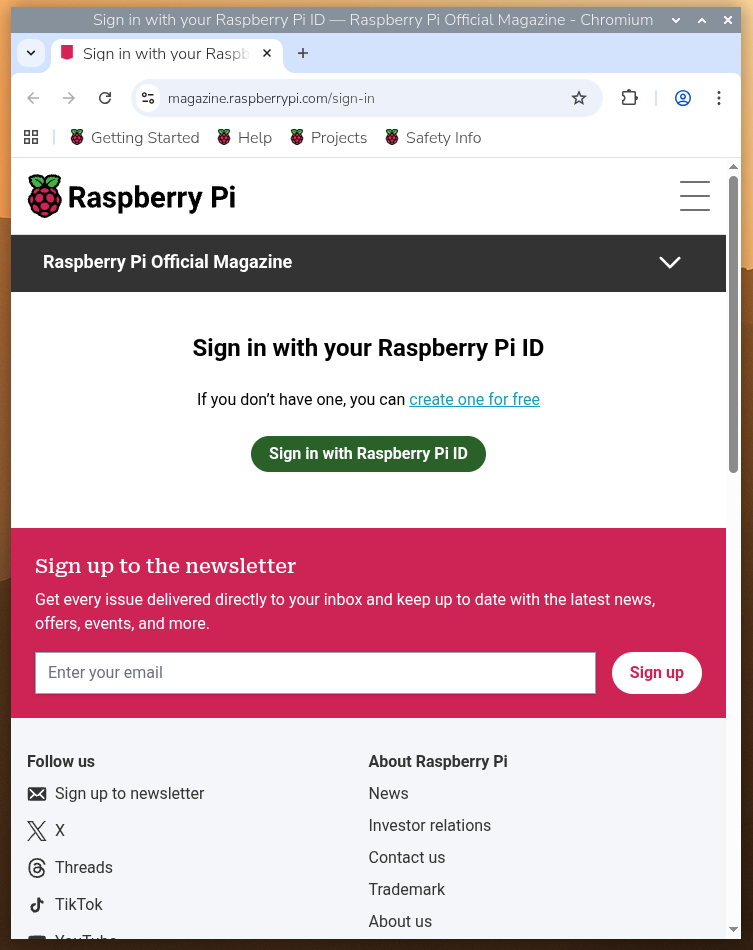
Once you have set up your ID, you will be asked to set up contributions associated with that ID.
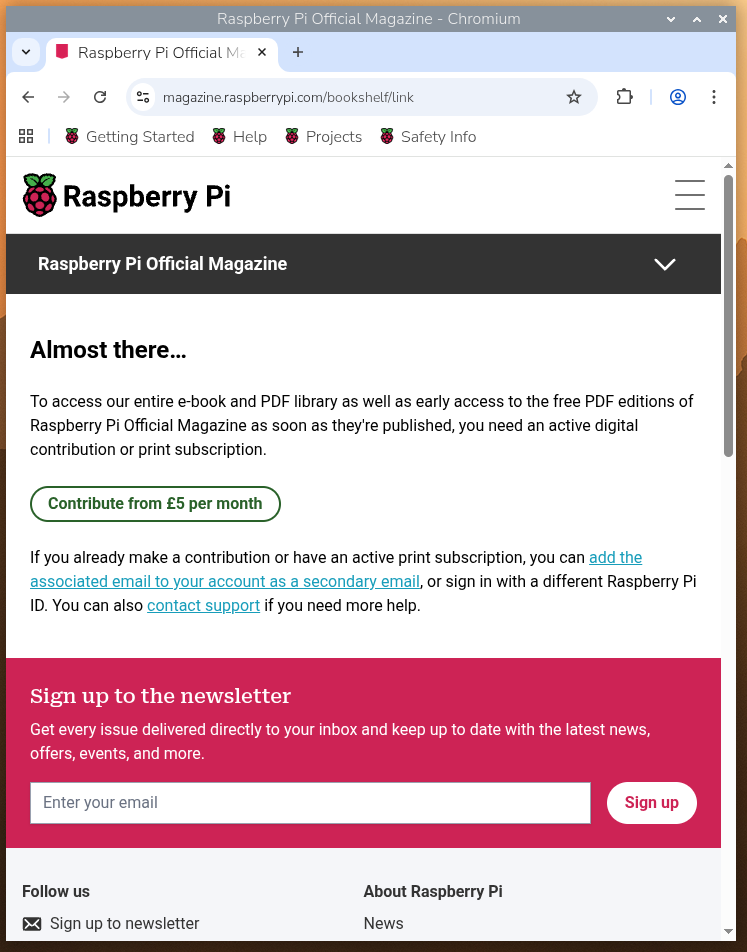
After you have associated your contributions with your Raspberry Pi ID, the page will prompt you to ‘Sign in to Bookshelf’.
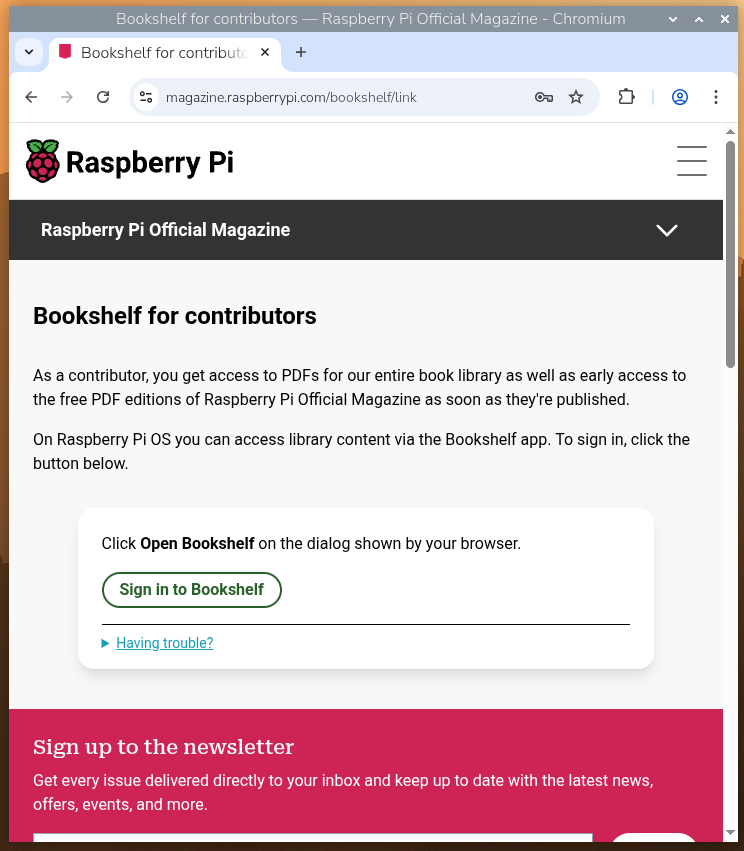
Clicking this link will open Bookshelf and store your ID, identifying you as a contributor. You will now see that the ‘Contribute…’ button has been removed, and titles which were previously marked with padlocks can now be downloaded.
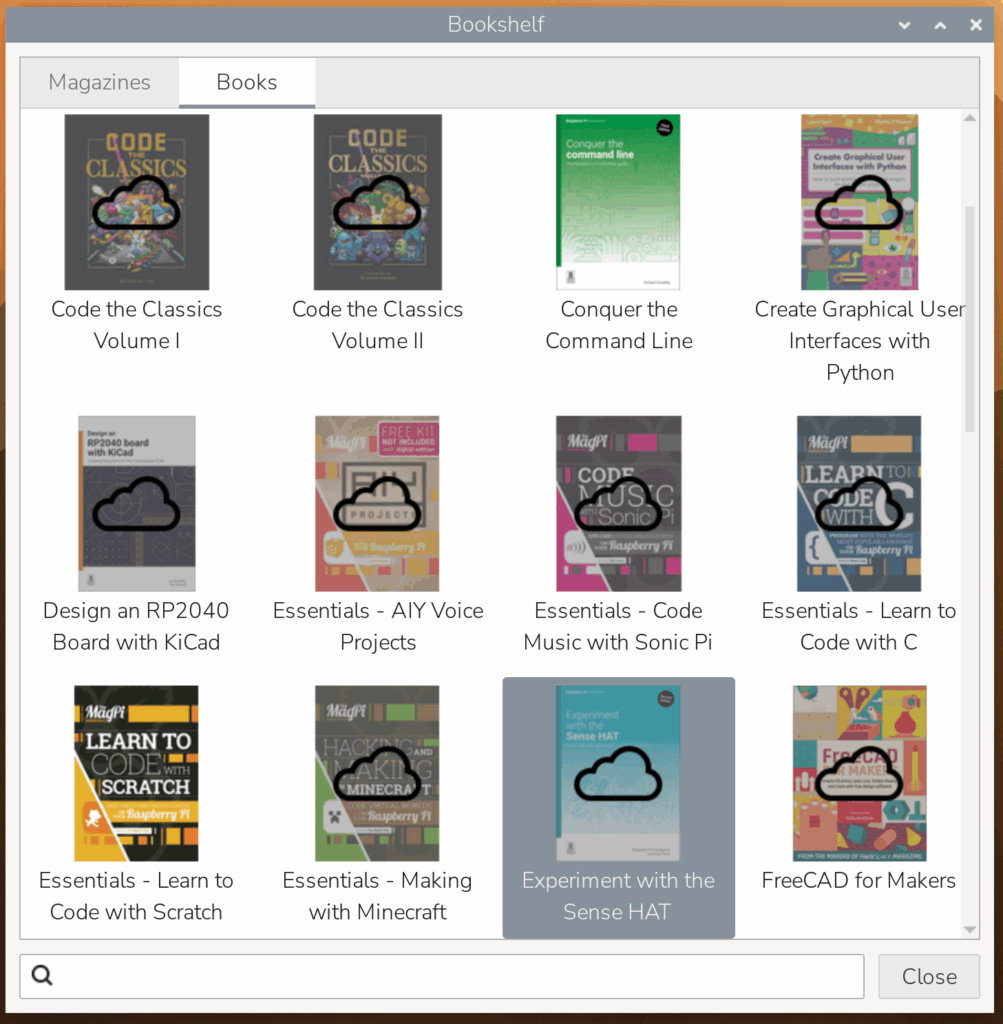
Even if you stop your contribution, you retain access to the titles that you have already downloaded — the PDFs are stored in the Bookshelf folder of your home directory, and will continue to appear in Bookshelf as titles you can double-click to open. (But you won’t be able to download them again without a new contribution, so don’t lose them!)
If you move to a new Raspberry Pi or flash a new OS image, you can just log in again with your contributor details and your titles will be unlocked on that Raspberry Pi as well. As long as you remain a contributor, you can access your contributor-only titles on as many Raspberry Pis as you want.
The second way we’re improving the accessibility of our e-books is by gradually making all of our titles free to download in Bookshelf. Just as the latest issue of the magazine is contributor-only for the first month and thereafter becomes free to all users, contributor-only books will also become free for all Bookshelf users several months after the e-book goes on sale worldwide. For those who download our e-books directly from our website, older editions will become free after a new edition is published, but all e-books will be accessible to those who make a qualifying recurring contribution.
The post Bookshelf application revamped for Trixie appeared first on Raspberry Pi.
from News - Raspberry Pi https://ift.tt/gmZNTEy
Labels: News - Raspberry Pi, IFTTT

0 Comments:
Post a Comment
Subscribe to Post Comments [Atom]
<< Home